Transfer ownership before qualifying
June 9, 2021,Columbus, OH — As 2-year-old qualifiers pick up steam, the USTA would like to remind owners to doublecheck the official ownership of their horses. There are multiple easy, and free, ways to search a horse’s ownership.
Use the Horse Search link on the tan navigation bar from any USTA webpage. By signing into your free USTA MyAccount (available for members and non-members) you can avoid entering the reCAPTCHA characters.
While logged into your USTA MyAccount, click on Currently Owned from the My Horses section. Click on the column header to sort by horse name, foal year, dam, etc.
If the horse is not listed in your name, the easiest way to transfer ownership is to initiate a transfer online.
To add or remove a partner from a horse that is already in your name, click the Transfer link while you are looking at your Currently Owned list in your USTA MyAccount.
To transfer a horse into your name, once logged into your USTA MyAccount, select Online Services from the black navigation bar from any USTA webpage. Then select Horse Ownership Transfer and search for the horse you purchased.
If you bought a horse at a public auction (Blooded Horse Sale, Goshen Yearling, Hoosier/Buckeye/Michiana Classic, Lexington/Ohio Selected, Tattersalls, The Black Book) you will need to enter the exact sale date for the day the horse went through the sale ring for your transfer to match up to what the USTA already has on record for the sale date from the sale company.
As always, you can submit an Application for Transfer, or the transfer receipt if you purchased a horse at a public auction, via fax, email or mail. If a horse has hard copy registration papers, those must be returned to the USTA before a transfer can be finalized, whether initiated online or sent in by any other means.
For more information on Ownership Transfers, click here.