USTA offers free preview of MyPATHWAY
September 15, 2007,by John Pawlak, marketing director, USTA
Columbus, OH — The U.S. Trotting Association is offering a free preview of its new personalized service — MyPATHWAY — available now at pathway.ustrotting.com. This enhancement to PATHWAY, the USTA’s online breeding and performance database, will allow users to manage groups of horses, drivers, trainers, and racetracks in such a way as to save time and effort while searching for performance and contact data.
An online tutorial has been designed to help acquaint you with some of the features and the power of the USTA’s newest enhancement to its online PATHWAY database — myPATHWAY. Visit PATHWAY at pathway.ustrotting.com and click on the “myPATHWAY” logo to begin the interactive demonstration. Then, look for the “My Horses” link, click on it to open that portion of the free interactive demonstration, and then click on the “Click Here For MyPATHWAY Turorials” link. Then simply click on the “next” or “back” arrows at the bottom of each page of the tutorial to learn, step-by-step, how to put the power of myPATHWAY to work for you. Along the way, you’ll learn how the various features of myPATHWAY work, how you can customize and manipulate its content, and see free samples of the PATHWAY reports you will be able to retrieve and organize by using myPATHWAY. Using the tutorial will also ensure that you experience all the features of the free, interactive preview, that features the horses, trainers and drivers who are among the pre-race favorites in the 2007 Little Brown Jug.
The free, fully functioning preview features the leading 2007 Little Brown Jug-eligible horses, and of some drivers and trainers who may stand in the winner’s circle following the pacing classic. During the trial period, the actual PATHWAY reports regarding each of these individuals will also be available to anyone using the MyPATHWAY preview — free of charge.
MyPATHWAY enhancements allow you to create “Stables,” which are lists of horses, drivers, trainers, or racetracks that are saved under your account.
Working with your customized stable eliminates the need to repeatedly type in names, registration numbers or membership numbers when looking for frequently viewed reports. Instead, MyPATHWAY conveniently makes the most updated information available with just a click or two of the user’s mouse.
As an example, a horse owner may populate MyPATHWAY with the racehorses in his stable. Upon logging into his PATHWAY account, key information regarding each horse in that stable will be shown — including the name of the trainer, sire, dam, year of foaling, date of its most recent start, and an indication of whether the horse is in-to-go at a track in the U.S. And as with all PATHWAY reports, items are linked for easy transition from one report to another. The In-To-Go link takes the user directly to the list of entries for that race. The lines of information in the stable may then be easily sorted, alphabetically, by sire, dam, in-to-go date, etc.
In addition, there will be a pair of “Reports” links on each line in each stable that will permit the user to either select a report from a list of those available, or permit the user to specify a “favorite” report — perhaps that horse’s complete year-to-date racelines in the case of a racehorse, or a report detailing the success of a stallion’s progeny if the user has populated a stable with stallions.
Stables may also be constructed to follow groups of drivers or trainers, or racetracks, and in racetrack stables MyPATHWAY will show links to the most recent race results and post position draws for upcoming cards at the selected track(s), while trainer or driver stables will offer details about that individual’s most recent starts, and links to appropriate PATHWAY reports.
MyPATHWAY will become available as part of the PATHWAY online services on October 1. Until then, to experience the free MyPATHWAY preview go to pathway.ustrotting.com, and then click on the “MyPATHWAY” icon.